Create a Chrome Bookmark for MOP on a Desktop (MOP 2.0) 🎥
Creating a bookmark in the Chrome browser on your desktop is a simple process. Follow these steps to achieve this:
1. Launch the Google Chrome browser on your desktop.
2. Go to app.vmmop.com.
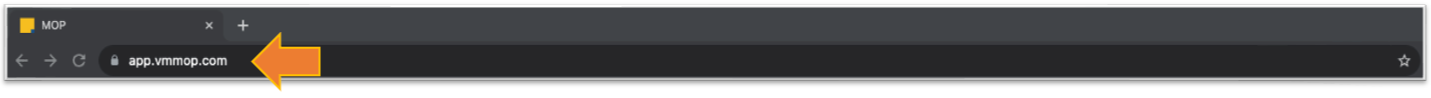
3. On the right side of Chrome's address bar, you'll see a star icon. It's typically hollow (outlined) if the page isn't bookmarked and solid (filled) if it's already bookmarked.

4. Click on the star icon. This will open a small window where you can edit the bookmark details.
5. Optionally, you can modify the bookmark's name and select the folder for storage. Additionally, you have the option to add it to the bookmarks bar for convenient access. Once you are content with the details, click "Done."

6. To access your bookmark, you can click the three vertical dots (the "More" icon) in the top-right corner of Chrome, then go to "Bookmarks" and select your bookmark from the list. Alternatively, you can open the bookmarks bar if you added it there for quick access.
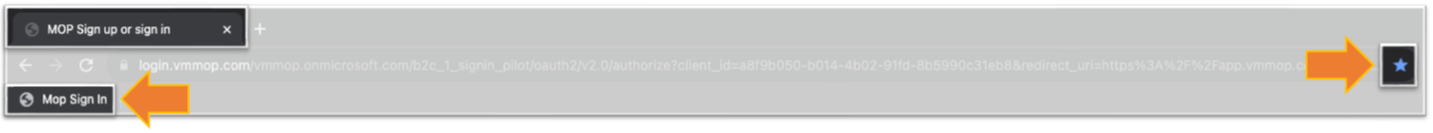
That's it! You've successfully created a bookmark in Chrome on your desktop. You can now easily access your favorite website with just a click.

When you share your Chrome profile with other devices like an iPad or a phone, make sure to include the bookmarks so that they are accessible on those devices.
Related Articles
Create a Chrome Shortcut for MOP on an Android Device (MOP 2.0)
Creating a shortcut on the home screen of your Android device for Chrome provides a convenient way to swiftly reach your preferred websites. Follow these steps to achieve this: 1. Begin by launching the Google Chrome app on your device and navigate ...Create a Chrome Shortcut for MOP on an Iphone (MOP 2.0) 🎥
? Watch Video 1. Open the Chrome App 2. Go to the URL: app.vmmop.com 3. Click on the "Share" icon located to the right of the URL address field. 4. Scroll down. 5. Select "Add to Home Screen". 6. Keep or rename the icon name. 7. The icon is now on ...Assign Rooms Manually (MOP 2.0)
If your property does not have an automatic PMS integration that sends room assignments into MOP, supervisors must assign rooms manually. Manual assignment ensures Room Attendants receive the correct rooms, duties, and verification settings for the ...First Steps Guidebook (MOP 2.0)
This guide provides you with the initial and primary steps to commence using MOP 2.0. - It is available in english. - Está disponible en español. - Il est disponible en français.Create a Customized Task (MOP 2.0)
When initiating a task in Visual Matrix, whether it pertains to housekeeping, maintenance, or front desk operations, you're presented with the choice of picking from a catalog of predefined tasks. While the majority of these tasks are ...