Create a Chrome Shortcut for MOP on an Android Device (MOP 2.0)
Creating a shortcut on the home screen of your Android device for Chrome provides a convenient way to swiftly reach your preferred websites. Follow these steps to achieve this:
1. Begin by launching the Google Chrome app on your device and navigate to app.vmmop.com.

2. Next, tap the three dots (more options) located in the upper-right corner to open the menu, and select "Add to Home screen."

3. Customize the shortcut's name to your liking by either editing the suggested title or keeping it unchanged. Finally, tap "Add" or "Add automatically" to position the shortcut on your home screen.
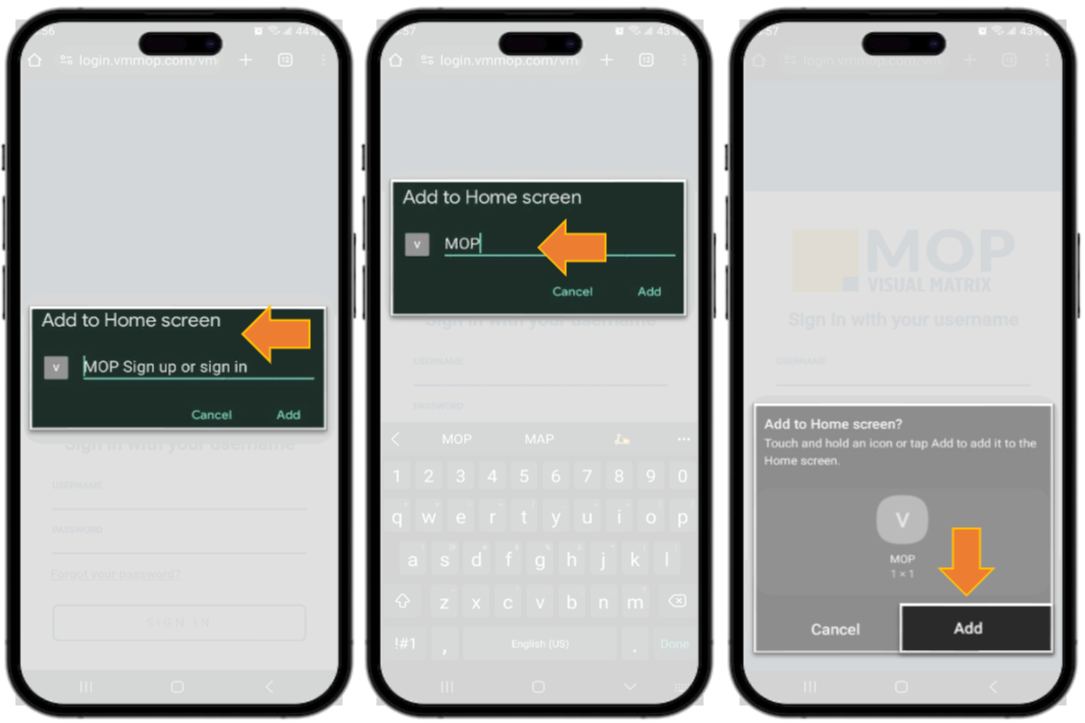
4. Congratulations! The shortcut is now accessible on your Android device's home screen, allowing you to tap it anytime for quick access to MOP.


Related Articles
Create a Chrome Shortcut for MOP on an Iphone (MOP 2.0) 🎥
? Watch Video 1. Open the Chrome App 2. Go to the URL: app.vmmop.com 3. Click on the "Share" icon located to the right of the URL address field. 4. Scroll down. 5. Select "Add to Home Screen". 6. Keep or rename the icon name. 7. The icon is now on ...Create a Chrome Bookmark for MOP on a Desktop (MOP 2.0) 🎥
? Watch Video Creating a bookmark in the Chrome browser on your desktop is a simple process. Follow these steps to achieve this: 1. Launch the Google Chrome browser on your desktop. 2. Go to app.vmmop.com. 3. On the right side of Chrome's address ...First Steps Guidebook (MOP 2.0)
This guide provides you with the initial and primary steps to commence using MOP 2.0. - It is available in english. - Está disponible en español. - Il est disponible en français.What you should complete prior to the day of going live with MOP (MOP 2.0)
As a Mobile Operating Platform connecting the front desk, housekeeping, maintenance, and possibly your clients, MOP is administered through any desktop computer but utilized with mobile devices by housekeeping and maintenance teams. In this context, ...Newly Set Up with MOP: Essential Steps to Take (MOP 2.0)
This process applies exclusively to MOP users integrated with Visual Matrix Cloud PMS. A significant milestone has been achieved. You now have access to MOP and are set to start benefiting from it by saving time, streamlining processes, enhancing ...