View and/or Edit the Staff List
QUICKLINKS: VM UNIVERSITY COURSE
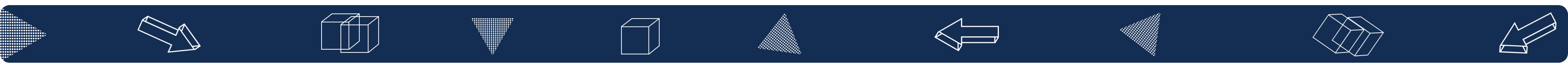
The Staff List icon is only available to the Site Admin (Site Administrator).
Accessing Existing and Previous Staff
Accessing the Staff List allows you to make changes to your existing associates. If you select View Inactive, associates that were previous MOP users at your hotel can be accessed as well.
Edits to Staff
Select either User Name, First Name, or Last Name.
Once the selection is made, the platform opens up to the same screen that was used to Add Staff
Submit to save.
Examples for Edits or Change
To change the associate's password and confirm it, just type over the dots in the password box. Note: Even if the password only has two characters, the platform will always show 8 dots in these fields.
If you want to make an associate Inactive or change their status from Inactive to another Department, use the drop-down window so you can select the desired Department.
Related Articles
Adding Staff 🎥
QUICKLINKS: TUTORIAL VIDEO | VM UNIVERSITY COURSE If you are a Visual Matrix PMS integrated used, please refer to this article: Import Staff Members from Visual Matrix PMS Only the Site Administrator has access to this function. This section allows ...Complete List of Reports Available in MOP
MOP reports are only accessible by a Site Administrator, a Front Desk associate, or if a Governor access has been created. Site Reports Site Reports provide details of housekeeping and maintenance-related tasks. The length of the report depends upon ...Edit and Update Tasks 🎥
? Watch Video This section allows the user to view and edit the tasks currently scheduled for the day. Path: Edit Task 1. Click Edit. 2. Update the task. A task can be updated as follow: - Self Verify or Supervisor Verify - The task will show as ...PM (Preventive Maintenance) Task List Report
The Reports available in MOP provide you with data for critical analysis of various areas of performance at your hotel. The PM (Preventive Maintenance) Task List gives you statistical data for the current month/year and you can filter it for a ...Deep Clean Task List Report
The Reports available in MOP provides you with data for critical analysis of various areas of performance at your hotel. The Deep Clean Task List gives you statistical data for the current month/year and you can filter it for a previous year and ...